I applied.
I went through the application process, and the admissions folks really liked my academic background, my professional background, and all the work I've already put in so far in regards to coding.
Anyhow, I was offered admission into the program yesterday, and I accepted.
So, I start on April 19th, in two and a half months. The program is called "The Coding Boot Camp at UT Austin," and it teaches the MEAN stack, plus PHP and a couple of other things. It's a 6 month program, so it finishes in October. That means, with continuous, focused effort, I'll be a full stack developer by October!
I feel great.
My prior plan was to finish the front end section of FCC, which I believe I'll be done with in a couple of weeks (4 projects left), and then to focus the next couple of months on leveling up my front end skills while looking for a job as a front end web developer. After getting that job, I planned on learning the full stack on my spare time after work.
This changes things.
While I could still stick to the earlier plan, instead, taking into account my desire to be the best student I can be at "The Coding Boot Camp at UT Austin," I'm modifying my plan. What I'll be doing is, first, continuing with the FCC front end course, and second, instead of delving deeper into the front end, getting a front end position, and then continuing with FCC, I'll simply continue with FCC and start learning the back end (Node.JS, MongoDB, etc), so that I can be even more prepared for the course than I already am. I'll also be doing Treehouse courses simultaneously, on both the front end and back end, to get myself prepared for the boot camp.
That's the plan for now.
So, back to studying.
- var flyToTheMoon = function() {
- alert("Zoom! Zoom! Zoom!");
- }
The above code is an anonymous function. We would call it like so:
flyToTheMoon();
I've seen that before, but I thought I'd note it anyways, it's neat. Again, though, if you declare functions anonymously, JavaScript won't hoist it (it'll return undefined when you call the function). So, function statements are hoisted, but function expressions (shown above) are not hoisted.
This code below passes a function to a function:
function log(a) {
a();
}
log(function() {
console.log('hi');
});
So, let's go through this. The function statement is declared on the first line. The second line calls the a variable and tells it to run the function within (that's what the two parentheses next to the a variable do). Then, then log function() calls the log functions WITH A FUNCTION AS THE PARAMETER! Ok, I made that in capital letters, because I don't want to gloss over that next time I read this. The parameter itself is a function! So then, when it runs, it already expects a function, and it runs it...this is so cool.
The output is:
"hi"
I love learning more about JavaScript all the time! As a heads up, according to the video, the subject matter described in the above example is an introduction to something called functional programming. Yes!
Now, check this out:
var a = 3;
var b;
b = a;
a = 2;
console.log(a);
console.log(b);
What do you think will print to the console? This one's interesting, so what prints out is actually 2 (for the a value, which, at the point the console is logged has now been changed to 2) and 3 (for the b value, which was assigned the value of 3 on the b = a line, and was then not changed at any point after that). So, the a = 2 doesn't "flow" over to the assignment of a to b, that assignment was a one-time event, which stores that value in b, but does not modify it as a is changed in the future.
The example below applies to primitives, and it's called "by value." That's good to know! This is such a great video!
Then we went over a different example, which goes over "by reference," and refers to all objects, including functions. Here's an example:
var c = { greeting: 'hi'};
var d;
d = c;
c.greeting = 'hello';
console.log(c);
console.log(d);
All right, what do you expect to output to the console now? Based on the prior lesson in the video, which went over primitive, I would say that we would have an output of { greeting: 'hello' } and { greeting: 'hi' }. But, let's see what happens.
The actual output is:
Object {greeting: "hello"}
Object {greeting: "hello"}
All right, let's see why that is! Ok, so the reason this happens is that in the case of objects and functions, JavaScript will reference the object itself, instead of a value stored into memory on initial transfer of the value.
HOWEVER, this is actually much more complicated than the above would have you believe. If we then add:
c = { greeting: 'howdy' };
console.log(c);
console.log(d);
To make the complete code:
var c = { greeting: 'hi'};
var d;
d = c;
c.greeting = 'hello';
console.log(c);
console.log(d);
c = { greeting: 'howdy' };
console.log(c);
console.log(d);
Then in that case, the output is:
Object {greeting: "hello"}
Object {greeting: "hello"}
Object {greeting: "howdy"}
Object {greeting: "hello"}
What a mess, lol. So in that last case, "by reference" doesn't apply because it's being set again in a new spot in memory. In the earlier case, when c is passed to c, c already existed, so JavaScript points to the same location. In the newer case, a new c is created in memory, and so the third console.log will output the latest c, while the 4th console.log will still output the old c, because is is outputting the value of d, which was the old c, and was not changed, because a new c was set up.
Now I'm studying the "this" keyword. The code below:
var b = function() {
console.log(this);
this.newvariable = 'hello';
}
b();
console.log(newvariable);
Outputs the window object first (even though the this keyword is output from within the b() function), and then 'hello" (even though this.newvariable is declared inside the b() function. I'm really curious about the this variable.
var c = {
name: 'the c object',
log: function() {
console.log(this);
}
}
c.log();
Note that c.log() is invoking the function that was created inside the c variable (the c variable is an object with a property within called "log" and a value for "log" that is a function).
So, in the code above, the console will log the actual object, the c object itself. In the case where a function is actually a method attached to an object, the this keyword becomes the object that that method is sitting inside of. So then, if you run this:
var c = {
name: 'the c object',
log: function() {
this.name = 'Updated c object';
console.log(this);
}
}
c.log();
The output will be the c object, but name will have a value of "Updated c object" so we actually changed the value of the name property. Note that if you go deeper in levels, the this keyword will refer to the global object again. To avoid this, in the beginning of your function, set a variable to the this keyword, like so var self = this; and then use console.log(self), for example, or self.name = "new name", like so. Otherwise, we can easily be calling the wrong object when using this is we go more than one level into the object we created. I'm working with arrays now.
This code below:
var arr = [
1,
{
name: "Tony",
address: "111 Main St."
},
function(name) {
var greeting = "Hello";
console.log(greeting + ' ' + name);
}
]
arr[2]("jack");
Will output : "Hello jack"
That's cool. Note that an array can hold objects, numbers, strings, booleans, and functions. This will output the same thing:
var arr = [
1,
{
name: "Tony",
address: "111 Main St."
},
function outputGreeting(name) {
var greeting = "Hello";
console.log(greeting + ' ' + name);
}
]
arr[2]("jack");
So in the case above we used a function statement instead of a function expression. Then this code:
var arr = [
1,
{
name: "Tony",
address: "111 Main St."
},
function outputGreeting(name) {
var greeting = "Hello";
console.log(greeting + ' ' + name);
}
]
arr[2](arr[1].name);
Will output "Hello Tony" to the console...this video/course (JavaScript, the Weird Parts) is great, it's hard not to feel more comfortable with JavaScript as I progress through it.
As a side note, the "Make Object Properties Private" FCC challenge deals with the this keyword. Here's the code for that challenge:
var Car = function() {
// this is a private variable
var speed = 10;
// these are public methods
this.accelerate = function(change) {
speed += change;
};
this.decelerate = function() {
speed -= 5;
};
this.getSpeed = function() {
return speed;
};
};
var Bike = function() {
// Only change code below this line.
var gear = 2;
this.setGear = function(change) {
gear = change;
};
this.getGear = function() {
return gear;
};
};
var myCar = new Car();
var myBike = new Bike();
And then here's a screenshot of the various parameters:
function greet(firstname, lastname, language) {
language = language || 'en';
if (language === 'en') {
console.log("It's English")
}
if (language === 'es') {
console.log("It's Spanish");
}
}
greet("Adam", "Camacho", "en");
That code will output "It's English." Meanwhile:
function greet(firstname, lastname, language) {
language = language || 'en';
if (language === 'en') {
console.log("It's English")
}
if (language === 'es') {
console.log("It's Spanish");
}
}
greet("Adan", "Camacho", "es");
The code above will output: "It's Spanish"
While the code below, with no third argument, will set argument initially as undefined, and then the language = language || 'en' will make language be 'en':
function greet(firstname, lastname, language) {
language = language || 'en';
if (language === 'en') {
console.log("It's English")
}
if (language === 'es') {
console.log("It's Spanish");
}
}
greet("Adam", "Camacho");
In a similar vein, this:
function greet(firstname, lastname, language) {
console.log(language);
/*language = language || 'en';
if (language === 'en') {
console.log("It's English")
}
if (language === 'es') {
console.log("It's Spanish");
}*/
}
greet("Adam", "Camacho");
Will output undefined as well. That's interesting. So, let's explore this, the default value, default parameter concept:
language = language || 'en';
What that's saying is "language is equal to language OR 'en', so if language is undefined, it gets passed to the OR operator, gets coerced to false (undefined coerces to false), and then we end up with the 'en' value getting passed to the equals operator, so language ends up being passed the 'en' value if it's undefined when the code gets to that point. Let's explore this some more:
function greet(firstname, lastname, language) {
language = true || 'en';
console.log(language);
}
greet("Adam", "Camacho");
The code above will output "true" while the code below:
function greet(firstname, lastname, language) {
language = false || 'en';
console.log(language);
}
greet("Adam", "Camacho");
Will output "en", while the code below:
function greet(firstname, lastname, language) {
language = false || true;
console.log(language);
}
greet("Adam", "Camacho");
Will output true. You can change the order, and it will still output true:
function greet(firstname, lastname, language) {
language = true || false;
console.log(language);
}
greet("Adam", "Camacho");
Like so. That's cool.
So, I updated my "Summary of Coding Skills" below, to reflect my acceptance into the UT Boot Camp, and also, to streamline it a bit more. Also, I've been browsing around a bit since I was accepted into the bootcamp, since I'm curious about what the starting salaries are in Austin, and it looks like for graduates from the MakerSquare program, the salaries are between 60k and 90k. Graduates from the MakerSquare program in San Francisco, again, according to that post, start off with salaries closer to the 90k range.
That's good to know.
Either way, my purpose in this whole endeavor is to learn enough about coding that I can create beautiful things that change people's lives for the better.
All right, calling it a day, I'll continue with the video tomorrow.
SUMMARY OF CODING SKILLS
Treehouse Points (5,503) by Subject Matter (miscellaneous not included):
HTML: 663
CSS: 1,599
Design: 1,193
Development Tools: 747
JavaScript: 1,239
Treehouse (and other) Courses Completed:
How to Make a Website
HTML
CSS Foundations
CSS Layout Techniques
Aesthetic Foundations
Design Foundations
Adobe Photoshop Foundations
Adobe Illustrator Foundations (66% done, switched focus from design to web dev)
Console Foundations
Git Basics
Introduction to Programming
JavaScript Basics
HTML and CSS (Codecademy)
Introduction to Web Dev (The Odin Project)
Web Dev 101 (The Odin Project, 33% done, switched to FCC for larger community)
Books Read or in Progress: Status
"Head First HTML and CSS," by E. Robson & E. Freeman Complete
"A Smarter Way to Learn JavaScript," by Mark Myers Complete
"HTML and CSS," by Jon Duckett Complete
"JavaScript and JQuery," by Jon Duckett Complete
Free Code Camp (FCC) Status
1. Get Started with Free Code Camp Complete
2. HTML5 and CSS Complete
3. Responsive Design with Bootstrap Complete
4. Gear up for Success Complete
5. jQuery Complete
6. Basic JavaScript Complete
7. Object Oriented and Functional Programming Complete
8. Basic Algorithm Scripting Complete
9. Basic Front End Development Projects Complete
5. jQuery Complete
6. Basic JavaScript Complete
7. Object Oriented and Functional Programming Complete
8. Basic Algorithm Scripting Complete
9. Basic Front End Development Projects Complete
10. JSON API's and Ajax Complete
11. Intermediate Algorithm Scripting Complete
11. Intermediate Algorithm Scripting Complete
12. Intermediate Front End Development Projects On 3 of 6
13. Claim Your Front End Development Certificate
14. Advanced Algorithm Scripting
15. Automated Testing and Debugging
16. Git
17. Node.js and Express.js
18. MongoDB
19. API Projects
15. Automated Testing and Debugging
16. Git
17. Node.js and Express.js
18. MongoDB
19. API Projects
20. Dynamic Web Application Projects
21. Claim Your Back End Development Certificate
The Coding Boot Camp at UT Austin Status (starts 4/19/2016)
Week 1-6: Mastering the Browser (HTML, CSS, JavaScript, JQuery)
The Coding Boot Camp at UT Austin Status (starts 4/19/2016)
Week 1-6: Mastering the Browser (HTML, CSS, JavaScript, JQuery)
Week 7-10: API & JSON (RESTful API"s, parsing JSON, AJAX)
Week 11-14: Server Side (Node.js, MySQL, MongoDB)
Week 15-18: PHP (WordPress, CodeIgniter, Laravel)
Week 18-21: Full Stack Coding
Week 22-24: Final Project
CodePen: http://codepen.io/Adancode/
Week 22-24: Final Project
CodePen: http://codepen.io/Adancode/
GitHub: https://github.com/Adancode
LinkedIn: https://www.linkedin.com/in/adamcamacho1
Hours Spent Coding Today: 3
Total Hours Coding: 903
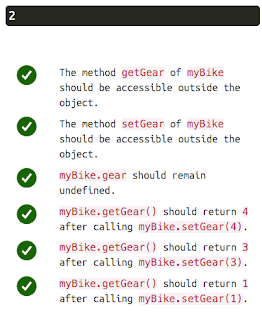
Do you still have that email? Can you forward it to me? justinrleblanc@yahoo.com
ReplyDeleteDo you still have that email? Can you forward it to me? justinrleblanc@yahoo.com
ReplyDeleteThe information on this blog.
ReplyDeleteFull Stack Online Training